The Wares for April, 2006, is shown below. Click on the pictures for much larger views.
Ware 1:

Detail 1:
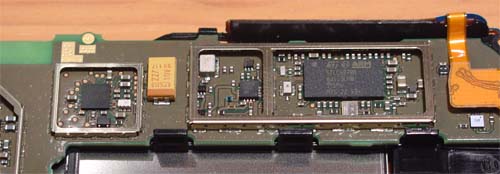
Detail 2:

Ware 2:

Back:
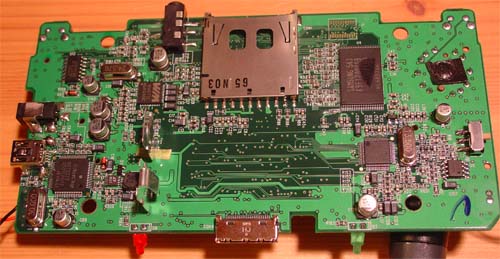
I decided that since I’ve been delinquent in posting wares that I’d give you two wares to look at this time. I think they make a very nice contrast to each other as well; they highlight the gamut of design and manufacturing techniques used today in portable equipment. I’m guessing that one of these Wares will be guessed outright since I suspect several readers have opened one of these up already; the other one is a piece I was given to open up and learn about its internals. The higher-tech design is an example of no-expenses-spared manufacturing and components selection: rigid-flex cables with components on them, used to connect to the LCD; blind and buried vias; conspicuous use of chip-scale packages. The lower-tech design (not that it’s low tech at all, but it’s an easy way to refer to the items without naming them) is a good demonstration of contemporary embedded design with an eye for low-cost and ease of manufacture.
BTW, I discovered something this past month–chicks dig unix. She’s a PhD in bioinformatics and she’s wikked at perl. And she’s learning dvorak. And she’s a lot of fun and dances well. And she’s confident yet modest, very honest, and successful…okay, I could go on, but I’ll spare you. Needless to say I’m smitten. Thank god I’ve been writing kernel drivers for linux lately, and thank god she finds hardware geeks sexy. And no, she’s not available ;-)
Oh, and I’m sure someone will point this out, but in the photo she’s ssh’d into her Linux box from my windows box at home. So actually, yes, the photo is correct, despite the GUI.
The first one has a RS-MMC slot, a battery connector, and that very special debug port near the battery.
Plus the Mini-USB port and the speaker connector at the bottom, this looks exactly like my 03b826cc6613b155beffd71bed707c4ffcb758a1 – no, i haven’t opened that one yet, but especially the battery connector is a giveaway.
The “lotech” one looks like a e9e4388f8e0c6cbe99127efb2041362505b7a1c9. Having never touched such a device, i’m not sure about the bottom-left “key” (does it turn? can it be pressed?), but the other keys, including the shoulder keys, are pretty much at the expected position, if you compare the PCB to pictures available on the web. Then there are not too many devices using a MMSP-2, but of course this could be wrong – it could be a similiar device.
Ware#2 looks a great deal like a b8540f49b8cdff7d139defe3e1e451c84973b1e5. I say that not based on the components on the board so much as the positionings of its various inputs. I wrote drivers for a very similar gadget once, but my main connection with the hardware was coping with a flaky memory bus. :)
Lo-tech device:
(and yes, I know I’m late)
I’d say, it’s a game console of some type based upon the layout of the pads for the conductive rubber keys.
So… looking for MMSP-2 and game on google…..
I got pages for various stuff including a website describing a “b2b4ec7252dc0d81cbbc8612e93f218a”
Looking at the placement of all the external connections and buttons of this device, I’d say that it’s a match.
(yeah, not much analisys there, but that’s how I found it)
As for the Hi-tech device…
Looking at it, it seems that everything has been RF sheilded… interesting.
Therefore, we have:
1. An ARM chip, (Not the CPU, but nearby)
2. Expensive, careful design, – by a big company I’d presume.
3. Circuitry on the LCD connection implies that this is a large display.
4. An RS-MMC slot (thanks tmbinc), mini-usb and a headphone socket – portable PDA style device, or (unlikely) an audio player.
5. Spring loaded battery connections.
6. That debug port.
Getting out google, I found some details as to products it could be, and I came up with a “99902270f8c293635602b5b0eb29a5e1”.
Now, this device has all the requisite ingredients, (3, 4) but to get a final confirmation, all I had to do was take the battery out of a device on my desk. – Similar spring loaded battery terminals, similar attention to sheilding, and similar debug port. (that’s 5 and 6)
And suddenly it all makes sense – it makes perfect sense that this company would go to this amount of effort for a small device like this. And given the company is relatively large. (that’s 2)
So digging some more about this device…
– It has an ARM CPU (1)
– Finally! a dissection – pictures match what Bunnie’s posted above – Match!
Bunnie, as a fan for a while, (I’ve been lurking since XBox days) great website / blog / research, and keep up the good work – you’re an inspiration to all of us! =)
Thanks,
Julian Calaby
(note that both hashes are MD5)
I am a total noob at this, so I won’t hash my answers. I am not sure what it is anyway.
The new tech item.
That ribben cable and connector screams an LCD panel on the other side. I don’t think touch screen as all the touch screens I have taken apart had separate controllers.
The MMC port looks strange. It does not look easy to get at, depending on case design, so I was thinking that it was built in, or not designed to be replaced often. But then I see that small micro switch next to it. I am guessing that will be triggered when the MMC cover is opened/button pushed. This suggest that the MMC is designed to be removed and replaced when the unit is on, so it can’t hold any OS.
No real input/output on that device next to the USB port. This should rule out some type of PDA or tablet as most come with more ports then that. I think that is a power socket and not a audio out. I don’t see any other way to charge the battery.
The battery is huge. This thing should run for some time off grid. Depending on display size.
I am not sure all the metal is for sheilding. I don’t see an antenna. I think it’s for reinforcing since it’s around all the chips that tend to pop off first.
That suggest that this item is …
A) So thin the case can’t support/protect it.
B) Designed to take a pounding.
Now we are down to two products that this item could be.
1) Hand held video game.
But I can’t think of any high end portable video games that take MMC cards. And the LCD panel take up most of the unit leaving the right side (from the back) the only other place to put buttons next to the buttons on the top. It would be a hard game to play with a control layout like that.
2) Digital photo frame/movie player.
This is the only thing that fits. The blank spot down the right side could be used for speakers. Something portable that you can pass around and show your friends your latest shots. I am thinking it playes movies too because it seems to just have too many chips and too complex to display simple JPEGs. And it’s got a little button cell battery. Used for storing all your settings when the main battery goes dead.
As for the bottom low tech one, I am thinking along the same lines as a digital photo frame. Just a cheaper version.
But what do I know.
I hate to just reply without a good guess… okay tablet pc.
But how does the MD5 hash check things work? Is it possible to convert it backwards to see what it says?
TMBINC… tmbinc… that name looks so familiar… Uh gamecube IPL bootloader thing? time to boot up my dusty gamecube and see what that loader says.
it’s a sha hash usually, FYI. I think bunnie just hashes variations on the answer, and looks for matches.
awdark,
You cannot reverse it, that’s the whole idea.
For instance, let’s say that the first ware was a Palm IIIc.
You’d (under UNIX) say:
echo “Palm IIIc” | md5sum
and get the sum: 70431bdf764fdc793ddcacd82c2900ef
If you also knew that it was that, (let’s say you’re Bunnie for the moment. =) ) you could also generate a hash for various permutations of “Palm IIIc” (like “Palm 3”, “Palm III”, “Palm 3c”) and if you hit the same hash, you could get the exact same hash.
I realise now that I really should have SHA1’d the strings I used as per previous comps.
Hope that answers you’re question.
(it also seems to be the done thing to post one’s full reasoning and the strings for the hashes after the comp ends)
(Speaking about SHA1 hashes, if I use that instead, I get the answers already posted =) Good to know I’m on the money!)
My guesses:
The first is a 839ad6cfd5cb50fae3a205dadb68f86c by ed55c0cc464de88597153dc72c5085c6
The second is a b2b4ec7252dc0d81cbbc8612e93f218a by
378c0e4fe7439641553ac5f2bdff67db
the first one pretty clearly has a SIM card slot, and the onboard wifi chip and multi-adapter ribbon cable narrows the options quite a bit. judging by form factor and featureset i’d say it’s the e147a8ac3f2486767907cc74ae776ee6884f7a7d by 9dd961069f1c4c337d4d4a0628a60dcfba306acb.
the second ware was narrowed down by the MMSP-2 chip, and the fact that it has an MMC slot (as discussed above), so a few seconds with google tells me 8f9db649fef3c38080fe462b61179f043d2e7d97 by 1fb3fce75d40b01ed72a37e299614f0fe75bd7e8
Dang, I’m really late.
Ooh, I instantly knew what ware #2 was, I was thinking about buying one… too bad other folks seem to have found it too.
The mmsp2 chip was a dead giveaway, that should’ve been blanked out.
Otherwise, the control stick and button pads are in the exact right places, plus it’s got the mmc/sd slot and other external connectors in the right places.
The pcb’s the right shape and size, too. LEDs are in the correct spots, as well. Same for the battery connectors.
So, without a doubt, it’s a ebde20d85b652533c0d00092ccecf822 made by 11205c9a03569ad6f24fbc9c094c054e. (both md5)
The other, I can’t say. The bottom-right area looks like a place for a battery, and it’s huge compared to the device. Maybe some sort of phone or blackberry-type device, I’m thinking.
Hey, I figured these out, using Google research skills.
I got the same hashes as Julian Calaby.
For an electronic design engineer, I sure lead a pretty lo-tech lifestyle. I don’t keep up with all the modern gadgets. But this is the first NtW that I’ve completed successfully. Hi bunnie, good luck with your Unix chick.
Hint: Both devices run Linux.
it’s a PS2!! if it isn’t then it looks a lot like one :)
Hey im intrested in installing linux on my old xbox consol, if any of yall feel like bending down to my level and helping me out it would be much apritiated you can email me but i would prefer if you just im’ed me at ImpulsiveLife.
Thx a bunch if you even bothered reading this!
hey, i know this is in the archive and the last post was back in july 2006, but if anyone did get it yet, i know what ware #1 is, it is a 42ced15b5798195fc503022b032bb17a
(md5)
42ced15b5798195fc503022b032bb17a
Very Good Info. I will add this post to my bookmarks.
Hey , nice post, really well written. You should write more about this.
i love to play all day on my gamecube. ‘-‘