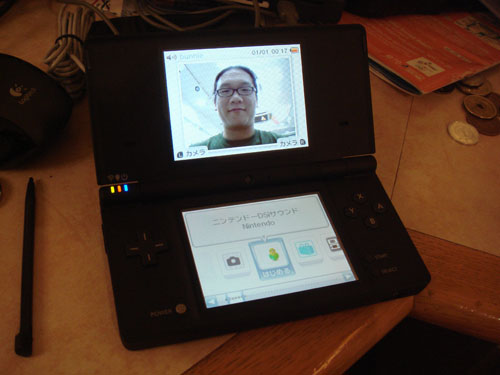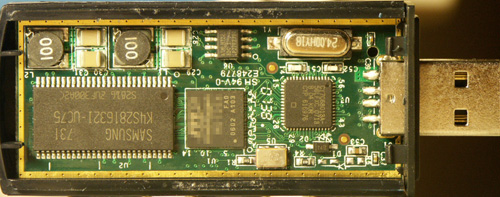While on a long train ride today I got a chance to play around with the DSi’s embedded camera minigame app. The photo above gives an example of the image quality of the camera — not great, but not bad. As you can see, one of the games lets you superimpose a Mario cap over a live camera feed — and you can save the result to the SD card. I was pleased that Nintendo didn’t do anything to make it difficult to access the saved photos. The DSi did add some interesting extra files on the SD card which pique my curiosity as well. I’m guessing there’s a few exploits hanging out in the filesystem.
Other minigames let you take two pictures of faces (it does some real-time face recognition to automatically crop/center just the face region) and morph between them, or you can kaleidoscope and morph the image in various ways (looks like they do some hacks where they map the camera data as an image texture onto some polygons and then manipulate polygons to create the distortion effects). The primary focus of the camera minigame is to build a sort of daily photo journal — every day you play it creates a new calendar entry so you can review your photos along with the memos and the notes that you leave to yourself. Kind of neat, actually. They also have some audio minigames which I can’t quite figure out how to use — still have to translate some key dialog boxes to really understand what I’m doing. The text is all in Japanese.